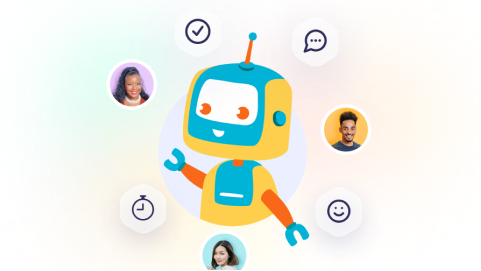Learn to effectively run Sprint Planning, Daily Stand-ups, Reviews, and Retrospectives in Jira for your distributed agile team. Improve remote collaboration.
The widespread adoption of distributed work models has underscored the need for robust agile practices. While frameworks like Scrum offer a solid foundation, their core ceremonies require careful adaptation when teams are not co-located. Successfully managing these interactions is essential for maintaining momentum and delivering value, especially when physical presence is no longer a given.
Understanding Agile Ceremonies in a Distributed Context
The shift to remote work hasn't diminished the importance of agile principles. If anything, it has highlighted the need for structured, well-executed ceremonies to keep teams aligned and productive. These rituals are the heartbeat of an agile project, providing rhythm and checkpoints. When teams are spread out, understanding the core purpose of each ceremony becomes even more critical to ensure they remain effective rather than becoming mere formalities.
The Foundation: Core Agile Ceremonies and Their Objectives
At the heart of Scrum lie four key ceremonies, each designed to foster iterative progress and continuous improvement. Sprint Planning initiates the sprint, where the team collaborates to define what can be delivered and how that work will be achieved. The Daily Stand-up is a brief, daily synchronization meeting for the development team to inspect progress toward the Sprint Goal and adapt the upcoming planned work. Following the sprint, the Sprint Review is held to inspect the increment and adapt the product backlog if needed, involving stakeholders to gather feedback. Finally, the Sprint Retrospective provides an opportunity for the team to reflect on its processes and identify improvements for the next sprint. These agile ceremonies Jira facilitates become the backbone of remote team collaboration.
Navigating the Hurdles: Challenges for Distributed Agile Teams
Distributed agile teams often face unique obstacles. Time zone differences can make scheduling synchronous meetings a complex puzzle, potentially leading to team members participating at inconvenient hours. The absence of non-verbal cues in virtual settings can lead to communication gaps and misunderstandings. Maintaining team engagement and combating "Zoom fatigue" during these online sessions is another significant concern. For instance, some industry observations suggest that a notable portion of remote teams find maintaining high engagement during virtual meetings a persistent challenge. These issues, if unaddressed, can impact team cohesion and overall productivity for Atlassian agile remote teams.
Jira as the Linchpin for Remote Agile Practices
Jira, with its comprehensive suite of tools, can serve as the central nervous system for remote agile practices. Its capabilities in task tracking, detailed backlog management, and transparent reporting provide essential support for conducting agile ceremonies effectively, regardless of team location. By offering a shared, real time view of work, Jira helps bridge the physical distance, ensuring everyone is on the same page. This platform becomes the digital workspace where much of the planning, tracking, and reviewing takes place, making it indispensable for distributed teams striving for agility. While distributed settings introduce complexity, a clear grasp of each ceremony's intent and proactive planning are vital first steps.
Optimizing Sprint Planning for Remote Jira Teams
Effective Sprint Planning is the launchpad for a successful sprint, especially when team members are geographically dispersed. For remote teams using Jira, this ceremony requires meticulous preparation and the right tools to ensure everyone starts the sprint with clarity and commitment. It’s not just about picking tasks; it’s about building a shared understanding of the sprint goal and how the team will collectively achieve it. This process, when managed well in Jira, sets the tone for collaboration throughout the sprint.
Pre-Flight Checks: Preparing for Remote Sprint Planning in Jira
Thorough preparation is key to a smooth and productive remote Sprint Planning session. Before the team gathers virtually, several steps should be completed within Jira to set the stage for success:
- Ensure the product backlog is well-groomed and prioritized in Jira prior to the meeting. This means user stories are clear, estimated (at least roughly), and ordered by importance.
- Clearly articulate sprint goals within a dedicated field in Jira or on a linked Confluence page, providing a guiding star for the planning discussion.
- Verify that all team members have the necessary access and permissions to the Jira board, relevant issues, and any integrated tools.
- Prepare a template or structure for the planning session, perhaps using a Confluence page linked to the Jira sprint, to guide the discussion and capture decisions.
These preparatory steps ensure that the planning meeting itself can focus on strategic discussion rather than administrative setup.
Collaborative Estimation at a distance: Techniques and Tools
Assigning story points or estimating effort can be challenging without face to face interaction. To facilitate collaborative and accurate story point assignment despite physical distance, teams can utilize digital estimation tools. Options include Scrum Poker applications that integrate directly with Jira, such as Catapult Labs’ Scrum Poker for Jira, which can streamline the process by allowing team members to vote simultaneously and anonymously, fostering more honest assessments. Beyond tools, it's crucial to break down large user stories or tasks into smaller, manageable pieces within Jira. This not only aids in more accurate estimation for remote sprint planning but also makes progress easier to track during the sprint.
Achieving Shared Understanding and Commitment Remotely
Ensuring everyone on the distributed team understands the tasks and commits to the sprint plan requires deliberate communication strategies. Task ownership should be clearly assigned and visible directly within Jira issues. Team members should be encouraged to use Jira's comment features for clarifications on specific tasks, creating a documented thread of discussion. Furthermore, linking dependencies between tasks in Jira, or connecting issues to Confluence pages that contain detailed specifications, helps build a comprehensive picture of the work involved. For those looking to refine their approach to estimation, exploring resources on Software Estimation Insights can provide valuable perspectives. Successful remote sprint planning hinges on meticulous preparation within Jira, the smart use of digital tools for estimation, and fostering transparent communication to build shared commitment across the distributed team. These practices are fundamental when conducting agile ceremonies Jira supports.
Effective Daily Stand-ups with Jira for Distributed Teams
The Daily Stand-up, or Daily Scrum, is a cornerstone of agile practice, designed for quick synchronization and impediment identification. For distributed teams, making this ceremony effective requires discipline and the right technological support. Jira plays a pivotal role in keeping these brief meetings focused and productive, ensuring that geographical separation doesn't hinder daily alignment. The goal is to maintain transparency and keep the team moving forward cohesively.
Keeping it Crisp: Running Engaging Remote Daily Stand-ups
To prevent remote Daily Stand-ups from becoming lengthy or disengaging, it's vital to maintain a consistent agenda: what each member accomplished yesterday, what they plan to do today, and any blockers they face. Strict time-boxing, typically to 15 minutes, is even more crucial in a remote setting to respect everyone's time, especially across different zones. As highlighted by various agile practitioners, consistency in format and timing is paramount for remote stand-up success. Using video can also help maintain engagement by allowing team members to see each other, fostering a stronger sense of connection despite the distance.
Jira as the Visual Anchor for Daily Syncs
Jira boards, whether Scrum or Kanban, should serve as the visual centerpiece for Daily Stand-ups. Team members should be encouraged to update their tasks in Jira before or during the meeting. During the stand-up, sharing the Jira board allows everyone to visually track progress, see tasks move across columns, and quickly identify bottlenecks. This practice ensures the distributed daily standup is grounded in real time data, making discussions more concrete and focused on the actual state of work. Filters can be used to focus on individual assignments or highlight blocked tasks, making the board an active tool rather than a passive backdrop.
Bridging Time Zones: The Role of Asynchronous Stand-ups
For teams spread across significantly different time zones, synchronous Daily Stand-ups can be impractical or unfair to some members. In such cases, asynchronous stand-ups offer a viable alternative. Team members provide their updates at a time that suits their workday, typically via a shared document, a dedicated chat channel, or specialized tools. For instance, tools like Catapult Labs’ StandBot can integrate with Jira and communication platforms such as Slack to automate the collection of updates and flag blockers. This ensures information flows continuously and impediments are surfaced promptly, even when live meetings are not feasible, a critical capability for Atlassian agile remote teams. Successful remote daily stand-ups are built on discipline, the effective use of Jira for visual tracking and transparency, and a willingness to adopt asynchronous methods when beneficial for globally distributed teams. This approach strengthens all agile ceremonies Jira helps manage.
Conducting Engaging Sprint Reviews Remotely with Jira
The Sprint Review is a crucial ceremony where the Scrum Team presents the work completed during the sprint to stakeholders, gathering feedback that informs future development. For distributed teams, conducting an engaging and effective Sprint Review requires careful planning and leveraging tools like Jira to make the demonstration tangible and feedback collection seamless. It's an opportunity to showcase achievements and align on the next steps, even when everyone is miles apart.
Show, Don't Just Tell: Demonstrating Work from Jira
In a remote Sprint Review, simply talking about completed work is insufficient. The emphasis should be on demonstrating functional software or tangible outcomes. This means preparing to showcase completed work directly from the Jira board, linked code repositories, or integrated development or staging environments. By walking stakeholders through the actual product increment, referencing the corresponding Jira issues that track the work, the Jira sprint review remote becomes more concrete and credible than relying solely on presentation slides. This direct demonstration helps stakeholders understand the value delivered and provides a clear basis for their feedback.
Gathering Valuable Feedback Across Distances
Collecting meaningful feedback from stakeholders who are not in the same room requires structured approaches. Several techniques can be employed to ensure input is captured effectively:
- Utilize Jira's comment features on specific issues that were demonstrated to capture contextual feedback directly where it's most relevant.
- Employ integrated feedback tools or plugins if available within your Jira ecosystem, which can streamline the collection and organization of stakeholder input.
- Create dedicated Confluence pages linked to the sprint or specific features, where stakeholders can provide more detailed written input on the increment post-demonstration.
- Use polls or structured Q&A sessions during the virtual review meeting to gather immediate reactions and clarify questions in real time.
These methods help ensure that valuable insights are not lost due to the remote nature of the meeting.
Celebrating Milestones as a Distributed Team
Acknowledging team achievements is vital for morale and cohesion, especially when team members are physically separated. The Sprint Review offers a natural point to celebrate the successful delivery of an increment. This doesn't need to be elaborate; simple virtual acknowledgments, a collective round of applause on video call, or highlighting specific contributions can go a long way. For teams looking for more structured ways to foster connection, exploring Best Remote Team Building Practices can offer useful ideas. Making a deliberate effort to recognize team accomplishments reinforces a positive team culture. Remote sprint reviews can be highly impactful by focusing on live demonstrations of work within Jira, implementing structured methods for feedback collection, and making a deliberate effort to recognize team accomplishments, all key aspects of well-run agile ceremonies Jira supports.
Facilitating Impactful Sprint Retrospectives in Jira for Remote Teams
The Sprint Retrospective is arguably one of the most vital agile ceremonies, serving as the team's dedicated time for reflection and process improvement. For distributed teams, where informal feedback channels might be weaker and misunderstandings can more easily arise, the retrospective's role is magnified. It’s the engine for continuous improvement, ensuring the team adapts and evolves. Leveraging Jira and specialized tools can make these remote sessions engaging and, most importantly, actionable.
The Engine of Improvement: Why Retrospectives Matter More Remotely
When team members are not co-located, subtle cues about team dynamics or process friction can be missed. Retrospectives provide a structured forum to surface these issues, discuss what went well, what didn’t, and what to improve in the upcoming sprint. The goal is to inspect the team's way of working and collaboratively create a plan for enhancements. Adopting the spirit of the Agile Retrospectives Prime Directive, which emphasizes that everyone did the best job they could given what they knew at the time, helps create a safe environment for honest discussion, which is even more crucial in a remote setting.
Tools and Techniques for Engaging Remote Retrospectives
Running an engaging retrospective online requires more than just a video call. Various facilitation techniques and digital tools can help. For example, tools like Catapult Labs’ Agile Retrospectives for Jira (also available for Confluence and Trello) can help facilitate popular formats such as "Mad Sad Glad," "Start Stop Continue," or even more creative ones like The Worst Idea Retrospective. These Jira sprint retrospective tools often support features like anonymous feedback submission, virtual whiteboards for brainstorming, and voting mechanisms, which encourage candor and active participation. Industry insights suggest that using diverse facilitation techniques keeps remote retrospectives fresh and participation high, preventing them from becoming stale.
From Discussion to Action: Tracking Improvements in Jira
A common pitfall of retrospectives is that valuable discussions don't translate into tangible changes. It's critical to capture actionable improvement items identified during the retrospective directly within Jira. Each action item should be created as a Jira issue, assigned an owner, and ideally given a due date or target sprint. These improvement tasks should then be treated like any other work item, prioritized, and regularly reviewed in subsequent sprints to ensure follow-through. This practice transforms discussion into measurable progress, ensuring that retrospectives truly drive continuous improvement, a concept detailed in resources like Sprint Retrospectives That Make an Impact.
Gauging the Pulse: Complementary Team Health Insights
Beyond the retrospective itself, tools that monitor team health and morale can provide valuable input for these discussions. For instance, Catapult Labs’ TeamPulse allows for regular, quick check-ins on team sentiment. Insights from such tools can highlight underlying issues or affirm positive trends, offering data points that can enrich the retrospective conversation and help identify areas for celebration or focused improvement. Meaningful remote retrospectives are achieved by leveraging appropriate digital Jira sprint retrospective tools to foster open and constructive discussion, and by diligently translating insights into concrete, trackable action items within Jira. This commitment to action solidifies the value of all agile ceremonies Jira facilitates.
Leveraging Jira Features for Seamless Agile Ceremonies
Jira Software is more than just a task tracker; it's a comprehensive platform designed to support agile methodologies from end to end. For distributed teams, its features become even more critical in orchestrating smooth and effective agile ceremonies. Understanding and utilizing these capabilities, alongside good data practices, can significantly enhance collaboration and productivity for Atlassian agile remote teams.
Jira's Agile Toolkit: Key Features for Distributed Success
Jira offers a rich set of features tailored for agile teams. Customizable Scrum and Kanban boards provide visual workflows, while robust backlog grooming capabilities allow product owners to prioritize and refine user stories effectively. JQL (Jira Query Language) enables advanced filtering and searching, helping teams quickly find the information they need. Reporting dashboards, including burndown charts, velocity charts, and control charts, offer insights into progress and performance. These tools are indispensable for Atlassian agile remote teams striving for transparency and continuous improvement.
| Agile Ceremony | Key Jira Features for Distributed Teams | Benefit for Remote Collaboration |
|---|---|---|
| Sprint Planning | Backlog grooming tools, capacity planning insights, story points, sprint goal field | Clear scope definition, shared understanding of workload, transparent goals |
| Daily Stand-up | Scrum/Kanban boards, quick filters, card updates, @mentions | Visual progress tracking, impediment highlighting, focused discussions |
| Sprint Review | Version reports, release hub, issue linking to demos/documentation | Tangible demonstration of work, stakeholder alignment, feedback capture |
| Sprint Retrospective | Integration with retro tools, task creation for action items, custom fields for tracking | Structured feedback, actionable improvement tracking, continuous learning |
This table outlines how specific Jira features directly support each agile ceremony, enhancing efficiency and collaboration for distributed teams. The features listed are standard in most Jira Software Cloud instances, though availability might vary based on specific configurations or Jira versions.
The Power of Integration: Connecting Jira with Your Ecosystem
Jira's strength is amplified when connected with other collaboration tools. Integrating Jira with Confluence allows teams to link issues to detailed documentation, meeting notes, or product requirements, creating a single source of truth. For instance, sprint goals defined in Confluence can be directly referenced in Jira sprints, and retrospective action items tracked in Jira can link back to the Confluence page where the discussion occurred. Similarly, integrating Jira with communication platforms like Slack enables real time notifications for issue updates, comments, or mentions, keeping distributed team members informed without constantly checking Jira. This interconnected ecosystem creates a more unified workflow for all agile ceremonies Jira supports.
Cultivating Jira Hygiene for Optimal Performance
The effectiveness of Jira, especially for remote teams, heavily relies on consistent and disciplined usage by all team members. Good "Jira hygiene" ensures data accuracy and reliability, which is crucial for informed decision making during agile ceremonies. Key practices include:
- Timely updating of issue statuses, assignees, and relevant fields.
- Writing clear, concise descriptions and comments in issues.
- Properly linking related issues, epics, and documentation (e.g., using "blocks," "is blocked by," "relates to").
- Consistent use of labels and components for better organization, filtering, and reporting.
Mastering Jira's features and maintaining disciplined data practices are fundamental for distributed teams to execute agile ceremonies smoothly and derive maximum value from them. For teams looking to explore more about agile practices and tools, the Catapult Labs blog offers a wealth of information. Ultimately, a well-utilized Jira instance is a cornerstone for successful agile ceremonies Jira and beyond.