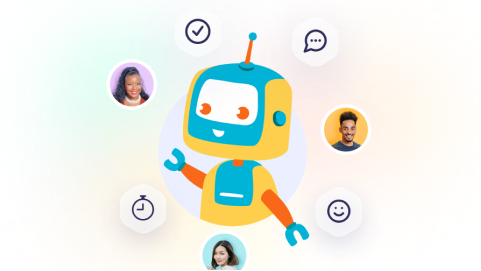Atlassian
Agile Retros
Run engaging retrospective sessions inside Jira or Confluence
TeamPulse
Build trust among your team by running health check-ins in Jira
Scrum Poker
Estimate development tasks playing Planning Poker in Jira or Confluence
StandBot
Keep your team in sync with asynchronous stand-ups in Slack
StandBot for Slack
Stop worrying about your stand-up logistics!
 Products Updates
Products Updates
 Get immediate notifications on blockers
Get immediate notifications on blockers
 Export your stand-up data as CSV
Export your stand-up data as CSV