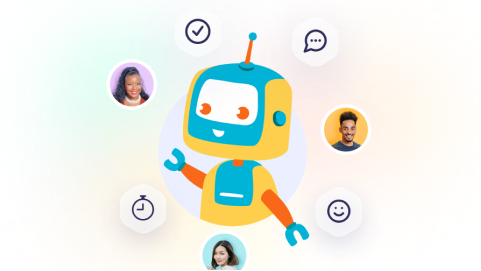Agile retrospectives are supposed to help teams improve. But let’s be honest—too often, they become just another meeting.
You go through the motions: people share what went well, what didn’t, and what could be better… but then what? Notes get lost, action items fall through the cracks, and the same issues show up again next sprint.
It doesn’t have to be this way.
At Catapult Labs, we’ve seen what happens when teams move beyond the ritual of retrospectives and start turning feedback into real, trackable outcomes—directly inside Jira. Let’s explore what that looks like in practice.
Before: The Retrospective Rut
A typical team runs retros every two weeks. They gather in a video call or meeting room, maybe using a whiteboard or a Confluence page. They discuss things like:
-
“We missed the sprint goal again.”
-
“QA was blocked for 3 days.”
-
“People felt overwhelmed mid-sprint.”
Good insights—but with no system to capture and follow through on them, teams fall into a cycle of:
-
Repeating the same problems
-
Tracking nothing
-
Losing trust in the process
Even when action items are written down, they rarely make it into Jira—where the actual work happens.
After: A Retrospective That Drives Change
Now imagine this instead:
After the sprint ends, the team opens their Agile Retrospectives for Jira view. They run a structured retrospective—maybe Mad/Sad/Glad or Sailboat—right inside Jira.
Each insight is categorized, discussed, and instantly turned into a Jira issue with a clear owner and due date.
These retrospective issues live alongside the sprint backlog and can be tracked on Kanban boards, reviewed in planning, and even filtered in Jira reports.
Now retros aren’t just reflective—they’re productive.
How It Works: Making Retrospectives Actionable in Jira
With Agile Retrospectives for Jira, your team can:
✅ Run Structured Retrospectives
Use popular formats like Start/Stop/Continue or 4Ls to guide discussion and uncover real blockers or wins.
✅ Capture Honest Feedback
Enable optional anonymity so every voice is heard, even from quieter team members.
✅ Create Jira Tasks on the Spot
Turn discussion points into Jira issues with priorities, assignees, and timelines—without switching tools.
✅ Track Accountability Over Time
Monitor follow-through using completion metrics and dashboards. No more forgotten action items.
✅ Spot Trends Across Sprints
Use historical views to see recurring issues, morale changes, and improvements over time.
Real-World Example: From Chaos to Clarity
Let’s look at a hypothetical team, DevSquad Alpha.
Before using Agile Retrospectives for Jira:
-
Retros were documented in random Confluence pages
-
Action items rarely made it into Jira
-
The same deployment delay happened 4 sprints in a row
After implementing the tool:
-
Retros were run inside Jira with the Sailboat format
-
The team created and tracked 3 key improvement tasks
-
Deployment delays were resolved in 2 sprints
-
Team morale (tracked via sentiment analysis) improved by 15%
Retrospectives became part of the sprint delivery cycle—not an afterthought.
Best Practices for Results You Can See
Here’s what we recommend to make retros work for your team:
-
Facilitate with structure – Pick a retrospective format that fits your team’s style and switch it up periodically.
-
Assign ownership – Every improvement needs a Jira issue and an owner.
-
Track and follow up – Use dashboards or Confluence pages to review progress and highlight wins.
-
Keep it psychological-safe – Make space for open and honest feedback, with anonymity if needed.
-
Review previous retros – Start each session by looking at past action items.
Retros That Actually Drive Improvement
Sprint retrospectives are a powerful tool—if they lead to action.
By embedding retros directly into Jira with our tool, your team stays in the flow of work, closes the feedback loop, and sees tangible improvements over time.
Because better retros don’t just improve your meetings—they improve your product, your process, and your people.
👉 Explore Agile Retrospectives for Jira
🎯 Ready to upgrade your team’s retros? Try the tool that turns feedback into momentum.