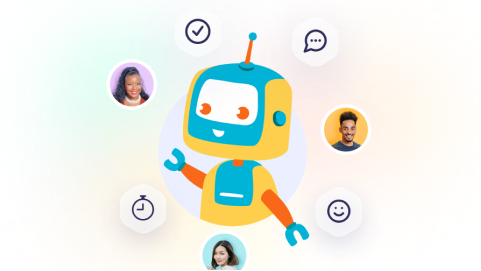Identify and fix 5 common Jira mistakes agile teams make, from workflow issues to poor retrospectives. Improve efficiency with practical tips and tool suggestions.
Jira is utilized by countless agile teams globally, serving as a central nervous system for project tracking and management. Think about how many projects rely on it daily. Yet, its inherent flexibility, while powerful, often becomes a source of friction when not guided by clear processes. We've all seen it: misconfigurations and inconsistent usage patterns can inadvertently slow teams down, creating bottlenecks instead of flow. This article identifies five frequent Jira agile mistakes encountered by agile teams and provides practical strategies, including leveraging specific tools, to transform these challenges into productivity gains.
The Double-Edged Sword of Jira Flexibility
Jira's position as a standard for agile project management is well earned. Its ability to adapt to various team needs is a significant strength. However, this same adaptability can turn into a weakness without discipline. Have you ever seen a Jira instance where every team seems to operate in its own universe? That's often the result of unchecked flexibility leading to inconsistent practices, a confusing proliferation of custom fields, and workflows that deviate wildly even for similar tasks.
The root cause isn't usually a flaw in Jira itself, but rather the inconsistent application of processes. When teams lack clear guidelines or fail to adhere to established Atlassian agile best practices, the tool's configuration can drift into complexity. This article aims to diagnose common process related mistakes within Jira usage. More importantly, it presents concrete solutions to bring clarity and efficiency back to your agile workflows.
Mistake 1: Ambiguous or Overly Complex Workflows
The Problem with Workflow Complexity
One common pitfall is creating Jira workflows that are either too convoluted or poorly defined. Picture a workflow with a dozen statuses, many sounding suspiciously similar. Or perhaps transition rules so complex that team members need a flowchart just to move an issue forward. Sometimes, different teams within the same organization use entirely different workflows for essentially the same type of work, making cross team collaboration difficult.
This often stems from trying to map every conceivable edge case into the workflow, leading to what some call 'analysis paralysis' even at the task level. The intention might be thoroughness, but the result is often confusion and inefficiency. A clear sign of this problem is when team members frequently ask, "What status should this be in now?" or "Why can't I move this issue?"
Impact on Reporting and Team Clarity
The consequences of workflow complexity are tangible. It directly undermines key agile metrics like cycle time and lead time. If statuses are ambiguous or transitions are inconsistent, how can you reliably measure how long work takes to move through the system? It becomes nearly impossible to pinpoint where work is genuinely getting stuck. This lack of clarity frustrates teams daily and hinders effective process improvement.
The solution involves simplification and standardization. Teams should collaboratively review and map how work *actually* flows, not just how they wish it would flow. Aim to fix Jira workflow issues by reducing unnecessary statuses and clarifying transition criteria. Documenting the agreed upon workflow visually, perhaps in a shared Confluence space, provides a vital reference point for everyone.
| Aspect | Complex/Ambiguous Workflow | Simple/Standardized Workflow |
|---|---|---|
| Clarity | Team confusion on statuses/transitions | Clear understanding of work progression |
| Metrics Accuracy | Inaccurate cycle/lead time reporting | Reliable data for process improvement |
| Onboarding | Steeper learning curve for new members | Faster integration of new team members |
| Maintenance | Difficult to update or troubleshoot | Easier to adapt and maintain |
This table contrasts the practical outcomes of maintaining complex versus simple Jira workflows, illustrating the benefits of standardization for team efficiency and data reliability based on common agile team experiences.
Mistake 2: Neglecting Backlog Refinement
Symptoms of a Neglected Backlog
Just as a clear workflow provides structure, the quality of what enters that workflow matters immensely. A frequently overlooked area is backlog refinement. What does a neglected backlog look like? Often, it's a long, daunting list filled with hundreds of issues, many dating back months or even years. User story titles might be vague ("Fix bug") or lack clear descriptions. Priorities are often missing or outdated, and estimations are nowhere to be found.
It feels like an overgrown garden, where valuable items are hidden amongst weeds. Team members might avoid looking at it because it feels overwhelming, or they might grab items without fully understanding them simply because they are at the top of a poorly organized list.
Consequences for Sprint Planning
The direct impact of a neglected backlog is felt most acutely during sprint planning. These meetings can become chaotic and lengthy as the team tries to decipher requirements, estimate effort, and determine priorities on the fly. This often leads to an inability to forecast sprint commitments reliably. Teams might pull in work that isn't well understood, resulting in scope creep during the sprint or significant rework later.
The remedy is implementing regular, structured backlog refinement sessions. This isn't just about tidying up; it's a critical preparatory step. These sessions should focus on clarifying requirements, adding detailed acceptance criteria, estimating effort (which connects to the estimation challenges discussed later), and ensuring the backlog reflects current priorities. Practical tips include timeboxing refinement meetings to keep them focused and using a 'Definition of Ready' checklist to ensure issues are truly prepared before they can be considered for a sprint.
Mistake 3: Running Ineffective Sprint Retrospectives
Why Retrospectives Stagnate
Sprint retrospectives are fundamental to the agile principle of continuous improvement. Yet, how many teams find their retrospectives becoming repetitive, low energy rituals that yield few real changes? This stagnation often happens for several reasons. A lack of psychological safety can prevent team members from sharing honest feedback, turning the session into a superficial exercise. Using the same format repeatedly can lead to boredom and disengagement.
Sometimes, retrospectives devolve into complaint sessions without any focus on generating actionable solutions. Perhaps the most common failure is identifying potential improvements but then failing to create concrete action items or track their implementation. The meeting ends, notes are filed away, and the same issues reappear sprint after sprint.
Facilitating Actionable Improvement
The core purpose of a retrospective is to inspect the process and adapt for the better. Structure and the right tools can significantly help improve sprint retrospectives and make them consistently valuable. Instead of relying solely on manual whiteboarding or basic documents, dedicated tools can introduce variety and ensure follow through.
For example, tools like our Agile Retrospectives for Jira integrate directly into your workflow. They offer diverse formats like Mad Sad Glad, Starfish, 4Ls, and more to keep sessions fresh and engaging. Features allowing anonymous feedback can help build trust, especially in newer teams or when discussing sensitive topics. Crucially, these tools facilitate structured idea generation, grouping related feedback, and turning discussions into trackable action items directly within Jira or Confluence. These items can then be linked to specific sprints or projects.
An effective retrospective process, often enhanced by such tools, includes:
- Diverse, engaging formats to maintain participation.
- Options for anonymity to encourage honest feedback.
- Structured idea generation and thematic grouping.
- Clear action item creation linked to Jira issues.
- Integrated tracking of improvement tasks with owners and deadlines.
Assigning owners and deadlines to these action items transforms discussion into tangible progress, breaking the cycle of ineffective retrospectives.
Mistake 4: Inconsistent or Unreliable Task Estimation
The Challenge of Accurate Estimation
Task estimation in agile is often a source of debate and difficulty. Symptoms of poor estimation practices are easy to spot: sprints are consistently overcommitted, leading to burnout or unfinished work, or undercommitted, resulting in wasted capacity. Velocity charts might look erratic, making release planning and forecasting feel more like guesswork than data driven projection. This unpredictability erodes stakeholder confidence and makes it hard for teams to manage their workload effectively.
Common pitfalls contribute to this inconsistency. Anchoring bias, where the first estimate spoken heavily influences subsequent ones, is frequent. Sometimes estimations are done individually without discussion, missing the benefit of collective knowledge. In other cases, teams might feel subtle pressure to provide lower estimates than they feel are realistic. Relying on gut feelings rather than structured techniques leads to unreliable results.
Leveraging Collaborative Techniques
Improving estimation requires moving towards collaborative techniques that harness the team's collective wisdom. Planning Poker is a well known method designed specifically for this. It encourages discussion, surfaces different perspectives, and helps teams reach a consensus estimate rather than relying on a single individual's guess.
Integrated tools can streamline this collaborative process significantly. Consider how Jira task estimation tools fit into this picture. Tools like our Scrum Poker for Jira/Confluence allow teams to conduct estimation sessions directly within their existing workflow. Team members can submit estimates privately first, mitigating anchoring bias, and then reveal them simultaneously to spark discussion. The tool facilitates capturing the consensus estimate efficiently, whether the team is co located or distributed, estimating synchronously during a meeting or asynchronously beforehand. This standardized approach brings consistency and transparency to the estimation process, leading to more reliable data for planning.
Mistake 5: Ignoring Team Communication and Health Metrics
Beyond Task Metrics: The Human Element
It's easy to get hyper focused on Jira's task oriented metrics like burndown charts and velocity, assuming that if the numbers look good, the team must be performing well. However, this overlooks the critical human element. Issues like unresolved blockers festering for days, poor information flow between team members, or declining morale can silently undermine productivity, even if task metrics seem stable initially. This is especially true for remote and hybrid teams where subtle cues are harder to pick up.
Think about common communication pain points. Synchronous daily stand ups can consume valuable focus time, especially across different time zones. Important blockers mentioned verbally might get lost if not formally tracked. Gauging team sentiment or identifying burnout risks becomes challenging without regular, intentional check ins. Focusing only on task completion ignores the underlying health of the team engine.
Tools for Asynchronous Communication and Health Checks
Addressing these challenges requires looking beyond standard Jira features. Specific tools can enhance agile team communication Jira workflows often miss. For instance, tools like Catapult Labs' StandBot integrate with Slack to facilitate asynchronous stand ups. Team members provide updates on their own schedule, automated reminders ensure participation, and blockers are automatically flagged and can be pushed into Jira for tracking. This frees up meeting time while improving blocker visibility.
Here’s a quick comparison of synchronous vs. tool assisted asynchronous stand ups:
- Synchronous: Real time discussion possible; Can be time consuming, difficult across time zones, potential for status reporting over problem solving.
- Asynchronous (Tool-Assisted): Flexible for time zones, preserves focus time, better blocker tracking via integration; Less immediate back and forth discussion.
Furthermore, tools like TeamPulse enable regular, quick team health check ins. These pulse surveys provide insights into morale, workload balance, and potential issues before they escalate, offering qualitative data to complement Jira's quantitative metrics. Paying attention to team health is crucial for sustainable performance, and understanding effective remote team building practices can further support this.
Turning Jira Pitfalls into Productivity Gains
We've explored five common challenges agile teams face within Jira: overly complex workflows, neglected backlog refinement, ineffective retrospectives, inconsistent estimation practices, and overlooking team communication and health. Overcoming these Jira agile mistakes isn't just about tweaking configurations; it requires a combination of disciplined processes and the strategic use of tools designed to support those processes.
By simplifying workflows, dedicating time to refinement, revitalizing retrospectives with structure and follow through, adopting collaborative estimation techniques, and actively monitoring team communication and well being, teams can transform Jira from a potential source of friction into a powerful engine for productivity. Addressing these issues leads to improved predictability, greater efficiency, higher team morale, and ultimately, more successful project outcomes. Tools offered by Catapult Labs are specifically designed to embed these agile best practices within the Jira and Confluence ecosystem, helping teams navigate clear of these common pitfalls.