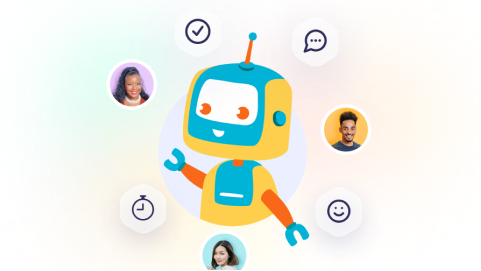Learn essential tips for integrating Agile tools with Jira. Improve workflows, enhance collaboration, and boost productivity for your Atlassian-based teams.

Many Agile teams find themselves juggling a collection of specialized tools alongside their core project management platform. While Jira often acts as the central nervous system for tracking work, disconnected tools can create friction. Studies suggest context switching between applications can significantly drain productive time, pulling focus away from delivering value. Effective Jira Agile tool integration offers a way to bridge these gaps, creating a unified and more productive environment.
The Value of Connecting Agile Tools to Jira
So, what does integrating tools truly mean for an Agile team using Jira? It’s about creating pathways for information to flow automatically, automating steps in your process, and establishing Jira as a reliable single source of truth. This stands in stark contrast to the common frustrations experienced with disconnected systems.
Think about the daily grind: manually copying data from a retrospective tool into Jira tasks, project managers struggling to get a clear picture because information lives in separate silos, or generating reports based on inconsistent data pulled from multiple places. It’s not just inefficient; it’s a recipe for missed insights and poor decisions. Team members waste valuable time simply navigating between different interfaces instead of collaborating effectively.
Connecting your tools directly addresses these pain points. The core benefits are clear: processes become streamlined as manual data entry disappears. Data becomes more reliable, leading to trustworthy reports and dashboards. Visibility improves dramatically for everyone, from team members to stakeholders. Collaboration feels more fluid when information is shared seamlessly, and feedback loops tighten, accelerating learning and adaptation. This concept of Atlassian ecosystem integration directly supports core Agile principles like transparency and the efficient delivery of value.
Selecting Compatible Agile Tools for Jira Integration
Choosing the right tools to connect with Jira is crucial for building an effective integrated system. Not all tools are created equal when it comes to integration capabilities. Making informed choices upfront prevents headaches down the line.
Prioritize Native Integration and Robust APIs
Look for tools specifically built to work with Jira, often found in the Atlassian Marketplace. These typically offer deeper, more seamless integration than tools requiring custom connections. While many applications provide APIs (Application Programming Interfaces) for custom links, these demand development effort and ongoing maintenance. Native integrations usually mean quicker setup and less technical overhead.
Evaluate Based on Specific Agile Needs
Don't chase features you don't need. Assess tools based on how well they support your team's specific Agile practices. Are you looking to enhance sprint retrospectives, streamline task estimation with Scrum Poker, automate daily stand-ups, or monitor team health? Choose tools designed for those purposes that also offer strong Jira integration.
Leverage the Atlassian Marketplace
The Atlassian Marketplace is your primary resource. It lists thousands of apps vetted by Atlassian. You can find tools for nearly every Agile activity. Importantly, many Marketplace partners participate in security programs, offering assurance that the tools meet specific data protection standards. This is a critical factor when you connect tools to Jira and share potentially sensitive project data.
Consider User Experience and Scalability
A tool is only effective if your team uses it. Prioritize applications with an intuitive user interface and straightforward setup. Consider whether the tool can scale with your team or organization's growth. Does the vendor offer reliable support if you encounter issues? A tool that’s easy to adopt and grows with you provides far more long term value.
Core Methods for Integrating Tools with Jira
Once you've selected compatible tools, the next step is understanding *how* to connect them to Jira. Several methods exist, each with its own set of advantages and disadvantages regarding ease of setup, cost, flexibility, and required technical expertise.
Atlassian Marketplace Apps
Often the simplest route, Marketplace apps like those from Catapult Labs are designed for deep integration within Jira and Confluence. They typically install directly into your Atlassian product, offering rich features and a user experience consistent with Jira. This approach usually involves a subscription or license fee but minimizes technical hurdles.
Custom Connections via APIs
Jira provides a powerful REST API that allows developers to build custom integrations. This offers maximum flexibility to tailor the connection to very specific needs. However, it requires significant development resources, both for initial creation and ongoing maintenance as Jira and the connected tool evolve.
Real-Time Updates with Webhooks
Webhooks enable event driven communication. When something specific happens in one tool (like a task update), it can automatically trigger an action or send data to another system in near real time. Setting up webhooks requires some technical understanding of APIs and event handling but can be very effective for specific automation tasks.
Middleware Integration Platforms (iPaaS)
Integration Platform as a Service (iPaaS) solutions act as intermediaries, connecting various applications that may not have native integrations. Platforms like Zapier or Workato offer pre built connectors and visual workflows. While powerful for complex scenarios involving multiple non Atlassian tools, they introduce another layer of technology, potential costs, and platform specific skills.
Choosing the right method involves balancing your team's technical skills, budget, and specific integration needs. Here’s a summary of the trade offs:
- Marketplace Apps: High ease, moderate cost, moderate flexibility, low skill required, low maintenance.
- Custom API Connections: Low ease, high cost, high flexibility, high skill required, high maintenance.
- Webhooks: Moderate ease, low cost, moderate flexibility, moderate skill required, moderate maintenance.
- Middleware (iPaaS): Moderate ease, moderate high cost, high flexibility, moderate skill required, moderate maintenance.
Understanding these options helps tailor your Jira workflow automation strategy effectively.
| Integration Method | Ease of Implementation | Typical Cost | Flexibility | Technical Skill Required | Maintenance Overhead |
|---|---|---|---|---|---|
| Atlassian Marketplace Apps | High (Often plug-and-play) | Subscription/License Fee | Moderate (Defined by app features) | Low | Low (Vendor managed) |
| Custom API Connections | Low (Requires development) | High (Development time/resources) | High (Tailored to specific needs) | High (Programming) | High (Requires ongoing updates) |
| Webhooks | Moderate (Configuration needed) | Low (Often built-in) | Moderate (Event-based triggers) | Moderate (Understanding APIs/events) | Moderate (Monitoring endpoints) |
| Middleware (iPaaS) | Moderate (Platform configuration) | Moderate-High (Subscription fees) | High (Connects many apps) | Moderate (Platform-specific skills) | Moderate (Platform updates/monitoring) |
This table summarizes key trade-offs between different methods for integrating tools with Jira, helping teams choose the approach that best fits their technical resources, budget, and flexibility needs.
Streamlining Key Agile Processes with Jira Integration.png?width=136&height=145&name=Catapult%20vertical%20dark%20(2).png)
The real power of integration emerges when you apply it to specific Agile activities. Connecting tools transforms these ceremonies from potentially disjointed steps into fluid parts of your overall Agile project management Jira environment. Here’s how integration can enhance common processes:
- Enhancing Sprint Retrospectives: Instead of manually transcribing notes, integrated tools like Agile Retrospectives for Jira allow teams to capture feedback, group ideas, vote, and create Jira issues for action items directly within the retrospective session. This ensures follow through and keeps improvement efforts visible within the project backlog.
- Improving Task Estimation: Forget spreadsheets or separate apps for planning poker. Integrated Scrum Poker tools can pull issues directly from Jira or Confluence, facilitate the estimation process, and automatically update the story point fields on the corresponding Jira issues once consensus is reached. This saves time and reduces errors. You can find more insights on this topic in our blog posts on software estimation.
- Facilitating Daily Stand-ups: For distributed teams, asynchronous stand-ups are common. Tools like StandBot integrate with Slack and Jira, automatically prompting team members for updates, pulling relevant Jira ticket information, and flagging blockers. This keeps everyone informed without requiring real time meetings across different time zones.
- Monitoring Team Health: Regular team health checks provide valuable insights into morale, workload, and potential issues. Tools like TeamPulse gather anonymous feedback, and the patterns or specific concerns raised can directly inform discussions or lead to Jira issues focused on process improvement or addressing team challenges.
- Enabling Cross-Platform Workflows: Many teams use tools beyond the Atlassian suite, like Trello for specific projects or Slack for communication. Integration ensures data consistency across these platforms. For example, updating a task status in Trello could automatically reflect in Jira, maintaining a unified view of progress and helping to improve Jira workflows that span multiple tools.
Maintaining and Securing Your Integrated Ecosystem
Setting up integrations is just the beginning. Like any system, your connected Jira environment requires ongoing attention to ensure it runs smoothly, remains secure, and continues to deliver value. Neglecting maintenance can lead to broken workflows and potential security vulnerabilities.
Implement Regular Monitoring
Proactively monitor your integrations. Check for synchronization errors between Jira and connected tools. Keep an eye on performance – is an integration slowing down Jira or the other application? Establish alerts for failures so you can address issues quickly before they impact team productivity.
Manage Software Updates Carefully
Both Jira and your integrated tools will receive updates. These updates can sometimes affect integrations. Whenever possible, test updates in a staging or development environment before applying them to your production instance. This helps catch compatibility issues before they disrupt workflows.
Adhere to Security Best Practices
Integration points can be potential entry points if not secured properly. Use secure authentication methods like OAuth 2.0 where available. Manage API keys carefully, restricting their permissions and rotating them periodically. Ensure data permissions are correctly configured in both Jira and the connected tools. Regular security audits of your integrated setup are also advisable.
Prioritize Secure Vendors
Your security is also dependent on the vendors of your integrated tools. Choose vendors who demonstrate a strong commitment to security. Look for participation in programs like Atlassian's Security Self-Assessment Program or Cloud Fortified program. These indicate adherence to specific security practices. Maintaining clear documentation of your Jira Agile tool integration setup is also crucial for troubleshooting and security reviews. For broader insights, explore resources on our main blog.
Evaluating the Success of Your Jira Integrations
How do you know if your efforts to connect tools to Jira are actually paying off? Measuring the impact is key to understanding the value delivered and identifying areas for further refinement. Don't just set up integrations and assume they're working optimally.
Look at tangible metrics. Has cycle time decreased for certain processes? Are there fewer manual data entry errors reported? Is the accuracy of your reports generated from Jira data improving? You might even see an uptick in team velocity or satisfaction surveys. Track these key performance indicators over time to quantify the benefits.
Beyond the numbers, gather qualitative feedback. Ask your teams directly: Does the integration save you time? Is the workflow smoother? Are there any friction points remaining? This direct input is invaluable for understanding the real world user experience.
Adopt a mindset of continuous improvement for your toolchain itself. Regularly review the performance data and team feedback. Are there integrations that aren't being used? Are there new bottlenecks that have emerged? Be prepared to adjust configurations, swap out tools, or refine processes. The ultimate goal is a cohesive, evolving ecosystem with Jira at its core, truly empowering your Agile teams to collaborate effectively and deliver value faster.